For a long time now I've wanted to do a /r/unixporn-style post. Here it is.
You know those awesome crunchy, sharp rices, with incredible tasty sauces, so tasty you can feel the intensity of their greatness in your soul? Well, although I do like rice, I'm not talking about actual rice. I'm here to lead you to the sacred palace of unix ricing, the supreme art of transforming your trivial computer system into a powerful, useful, and beautiful place. -- "Ricing yer system" by thelostt (the *more powerful* part doesn't necessarily hold true though)
Pretty Pictures
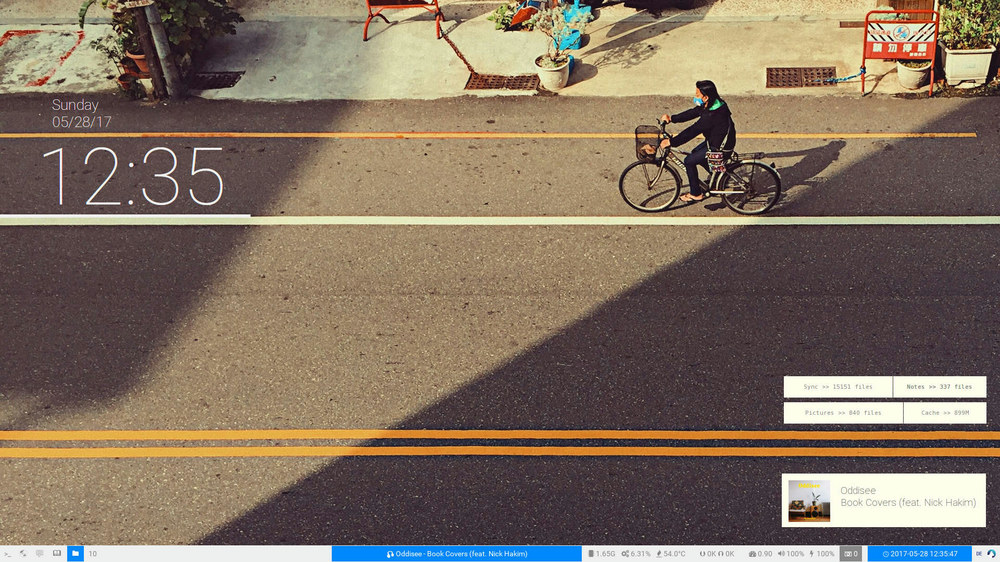
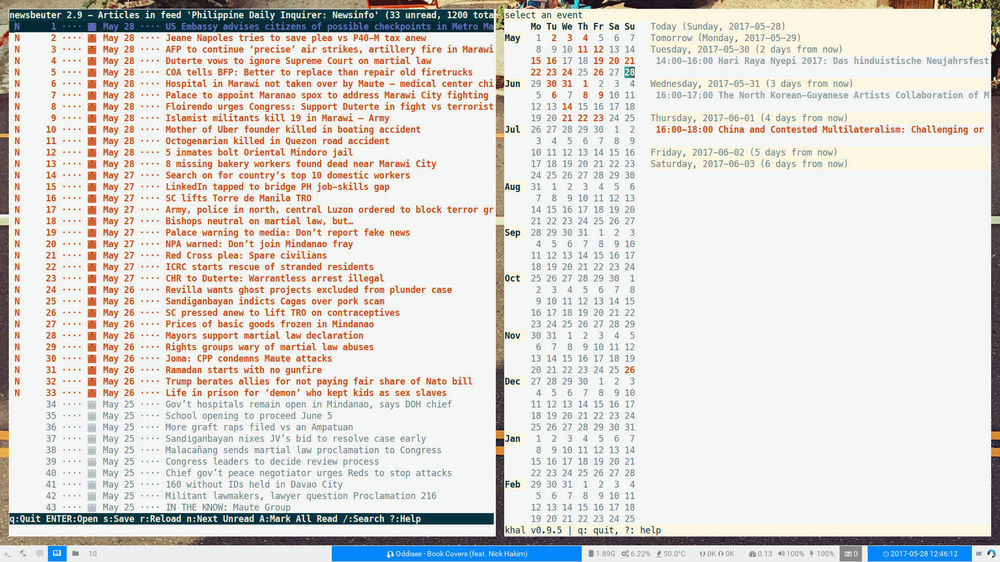
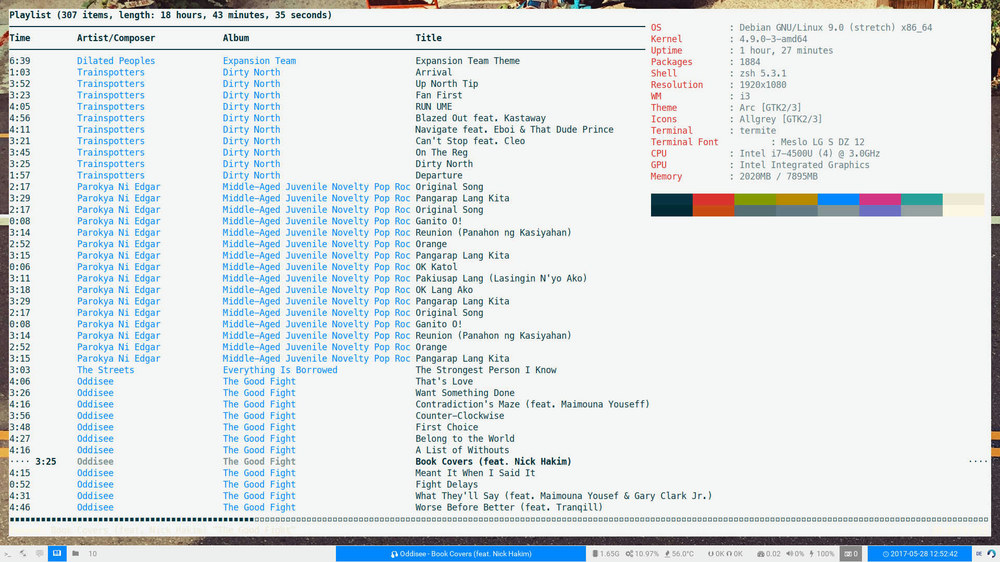
![Firefox startpage (background image: '波照間島 2014 #15', CC-BY-NC-ND @ kobaken++; Previously at ~~https://www.flickr.com/photos/kobaken/23026509494/in/photostream/~~])](https://www.jrenslin.de/processed_images/e85a3adddce7f75800.jpg)
List
Window manager : i3-gaps
Terminal : Termite / Gnome Terminal
Terminal Font : Meslo LG
GTK theme : Arc
Status bar : i3blocks-gaps
Browser : Firefox (with Stylish and a slightly modified version of twily's theme)
Music : mpd / ncmpcpp
RSS reader : Newsbeuter
Mail : Mutt
Contacts / Calendar : khard / khal
Managing dotfiles : Stow
dmenu replacement : rofi
The public dotfiles can be found here.
i3-gaps
I use i3-gaps for a window manager by now. It's a fork of i3wm, an easy to configure tiling window manager with more features - among others, gaps between windows. While obviously wasting space with gaps, I've noticed that they help me focus more on the actual windows' contents. That holds true for a 13'' laptop screen as much as for my 23'' screen at home.
Terminal
For a terminal emulator I use termite for its plain-text config file. Previously I used gnome-terminal, but the hassle of setting it up made me move away. Termite unfortunately has problems with terminal-based programs over ssh on some distros: Most of the servers I work on are running Ubuntu, where e.g. nano won't open. Hence, gnome-terminal remains installed for now.
The color scheme is essentially solarized light with the background changed to rgba(245, 245, 245, 1) (something along the lines of #eee). The terminal font is Meslo LG.
Conky
In the background, I'm running six single instances of conky to have relevant information on my desktop. All are set to reload only relatively rarely and aside from one they use build-in functions of conky to keep the waste of resources minimal. Of course, there still is; someone once commented that waste starts when you can see more than one clock on a screenshot - I'm certainly guilty of that.
The sixth conky instance is showing album cover and name and the name of the currently playing artist. I'm using mpd for the music, so retriving the currently-playing information is easy. Album art is then fetched from last.fm (that and the likely availability of better scripts to the same ends are the reasons why I don't share the script here).
For my alternative theme I have two more conky instances fetching TODOs and upcoming calendar events and checking for the availability of websites I am working on. The relevant config for that can be found in the dotfiles (conky/.config/conky/load-rarely/conky-tasks-khal.conf).
khard and khal
For managing contact and calendars I'm using khard and khal respectively. Both are tools written in Python, so they are best to get via pip (khal is by now also available via apt-get on Debian Stretch, but that version is heavily outdated). Both are rather easy to configure and use open formats for data storage (vCard and iCal respectively). Synchronizing then works via vdirsyncer.
Stow and Managing Dotfiles
I'm by now using GNU Stow for managing dotfiles. They are stored somewhere in my folder for coding-related matters, say, the -t flag needs to be set. As I've come to realize, absolute filepaths are necessary there. Given that, I also include a little theme switcher in my uploaded dotfiles. The theme switcher re-stows the relevant config files, replaces the background image (set via feh) and kills all conky instances to then start the ones I need for the theme to be used.
